So you’ve decided you’re going to create a blog, but can’t figure out how to choose the best blogging platform?
This is very obvious,
As there are numerous blogging platforms available out there, and it’s tough to find out which one is right for you.
In this article, I will help you to choose the best blogging sites in 2021 by giving you the pros and cons of the most popular blogging sites. This would give you a better idea to choose the best blogging platform for your blog.
Before diving into the list, it is good to know what you’re looking for in your blogging platform. So, let’s take a look at some essential features that you might need for your blog. You can use this list while evaluating different blogging sites.
♦ Easy to work with
As a beginner, you’ll want a blogging platform that should be easy to set up, have a low learning curve, shouldn’t require any coding skills and there should be a user-friendly UI for the content editor. Drag-drop functionality would be a great choice.
♦ Easy to customize
Themes and templates allow you to customize a blog quickly and easily. When looking at different blogging platforms, check out the availability and compatibility of themes and templates. Make sure that your blog allows you to customize its look and feel to fit your niche.
♦ SEO and Tools integration
Good blogging platforms offer you different tools to grow your audience. This could come in the form of SEO tools.
So, ideally, you need a platform with built-in tools to help you optimize your content and give you features of On-page SEO. If a platform doesn’t have this functionality, check if you can install an SEO plugin or third-party tool.
♦ Scope of monetization
Even if you may not have plans to make money blogging right now, however, it’s better to make sure you have the option to do so in the future.
Hence, the blog platform you ultimately choose is going to have a massive impact on how much money you can possibly make and how you make it.
With all that in mind, you can compare blogging platforms and choose the best blogging platform for you.
So let’s get started.
1. WordPress.org (Self-hosted WordPress)

WordPress is the world’s most popular blogging software. This version of WordPress is offered by wordpress.org. The self-hosted WordPress version offers great flexibility and control for a blogging platform. This is the best customizable blog platform.
Founded in 2003, WordPress is the fastest growing Content Management System (CMS), with more than 37% of websites on the internet powered by WordPress to date and over 500 websites developed daily.
Note: Beginners often confuse between WordPress.org and WordPress.com.
WordPress.org is open-source free blogging software, however, WordPress.com is a blog hosting service mentioned later in this post.
WordPress.org is open-source free blogging software that allows you to build your website or blog within no time.
WordPress is a self-hosted solution which means that you will need to sign up with a WordPress hosting provider. WordPress.org is the best blogging platform if you want to have full control over your blog.
Pros
- You have total control of your blog
- Installing WordPress takes just one click
- Easy customization through free themes and plugins
- WordPress blogs are search engine friendly
Cons
- Managing your website comes with a bit of a learning curve for beginners
- You need to manage the security and backup of your blog by own
Pricing
WordPress is free to download and install on your hosting. However, there are several things you’ll have to spend on since WordPress is a self-hosted platform.
Get started with a self-hosted WordPress blog:
- Register a domain name with a domain registrar
- Choose a hosting provider such as Bluehost
- Install WordPress on your hosting
- Use your preferred themes like GeneratePress
- Add the essential plugins
- Start writing your blog
Recommended for
- Professional bloggers and those wanting full control
- Blogging business
- Online businesses
- Just about any site online today
See the complete guide on how to start a WordPress blog from scratch. Follow the step-by-step instructions and start your self-hosted WordPress blog.
2. Blogger
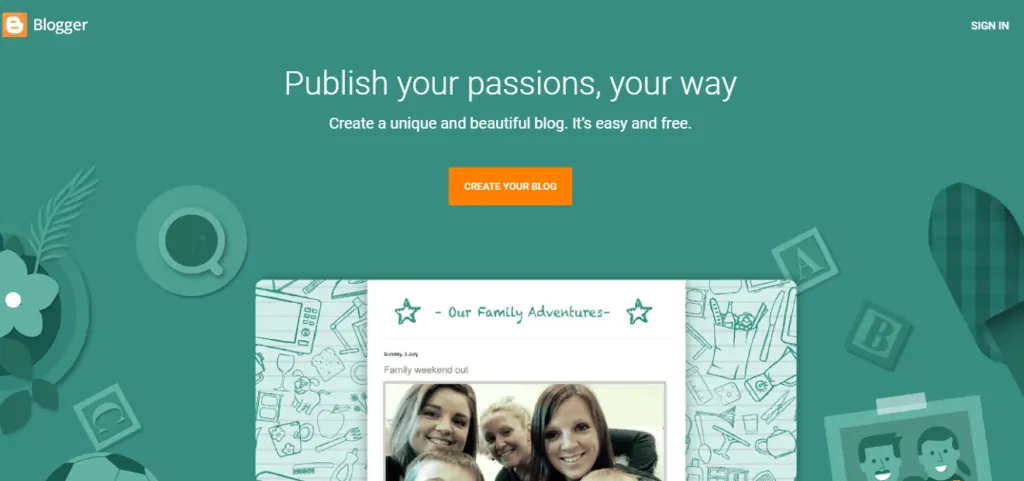
Blogger is one of the oldest blogging platforms founded in 1999 by Pyra Labs. Later in 2003, it was acquired by Google and redesigned as the product we know today.
Blogger is a free blogging service by Google and it has a massive user base that makes it one of the most popular and the best blogging site for beginners.
It offers a quick and easy way to create a blog for non-tech-savvy users. Creating a blogging profile on Blogger is super easy, all you need is a Google account to start a free blog on Blogger.
Blogger offers very little when it comes to content management. However, the platform is very easy to use, and its user interface is self-explanatory. You also don’t have to worry about technical hosting, backup, or security issues since everything is handled by Google.
Pros
- Blogger is completely free
- It’s easy to use and manage without any technical skills
- Easy to use interface hence a great place for beginners to start blogging
- It’s owned by the world’s biggest tech company
- IT has an added advantage of Google’s robust secure platform and reliability.
Cons
- It has limited design options with fewer themes and templates. Also, Third-party templates for Blogger are often low quality.
- It has limited blogging tools, and can’t add new features as your blog grows
- It takes time to see new features or updates as it is not very frequent
- Google can suspend your blog at any time, or even cancel the Blogger profile altogether
- You can not be the owner of the blog. It is completely owned by Google
Pricing
Blogger is free with a Blogger subdomain like https://yourname.blogspot.com. If you want to use a custom domain, then you need to register a domain from a third-party domain registrar and link to your Blogger profile.
Recommended For
- Hobby bloggers
- Personal blogs
3. WordPress.com
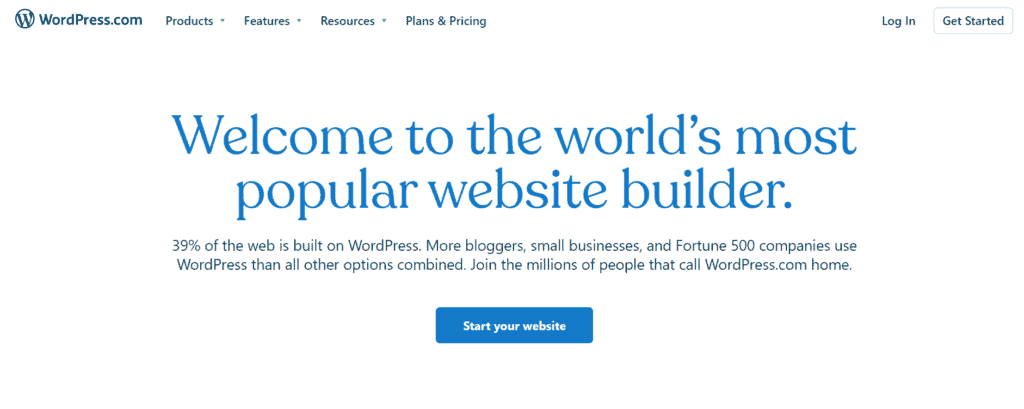
WordPress.com is a blog hosting service offered by Automattic, a company created by WordPress.org cofounder Matt Mullenweg.
Like Blogger, It’s also a SaaS i.e. software as a service tool for website building and hosting.
WordPress.com offers a basic blog hosting service for free. However, the free version offers limited features. To get a broad range of features you need to purchase additional options like custom plugins, email support, themes, SEO tools, and other premium services.
WordPress.com was started in 2005 to bring the WordPress experience to a larger audience, it is a good blogging platform for users who don’t want the advanced features of self-hosted WordPress.
Pros
- Easy and fast to set-up
- It’s easy to use and manage
- It’s beginner-friendly
- It’s completely free if you are happy with a WordPress.com subdomain (https://yoursite.wordpress.com)
Cons
- You cannot use custom themes and plugins for customizing your blog
- You cannot run advertisements on your blog- No monetization options
- You do not own the blog. This means that your blog or website can be suspended anytime by WordPress if they find you are violating their terms of service.
- Limited features in the free plan. For additional features, you have to pay
Pricing
The basic WordPress.com account is free, but it will have WordPress.com ads and branding.
The premium plans pricing includes:
- Personal plan – You can remove the WordPress.com logo and advertising from your website. You also get a custom domain such as www.yoursite.com. Pricing is $4/month (Billed Yearly)
- Premium plan – You can get additional design tools and extra storage. Pricing is $8/month (Billed Yearly)
- Business – Get custom plugins & themes, 200 GB storage, and 24/7 live chat. Pricing is $25/ month (Billed Yearly)
- eCommerce – Tool for Online store. Pricing starts at 45/ month
- Hobby bloggers
- Beginner bloggers
- Those do not need full control of their blog.
Because of the similarity in names, beginners often confuse and start with WordPress.com thinking they are getting the powerful WordPress.org software. After seeing the limitations, users often end up switching to a self-hosted WordPress platform to have more features and control over their website.
4. Wix
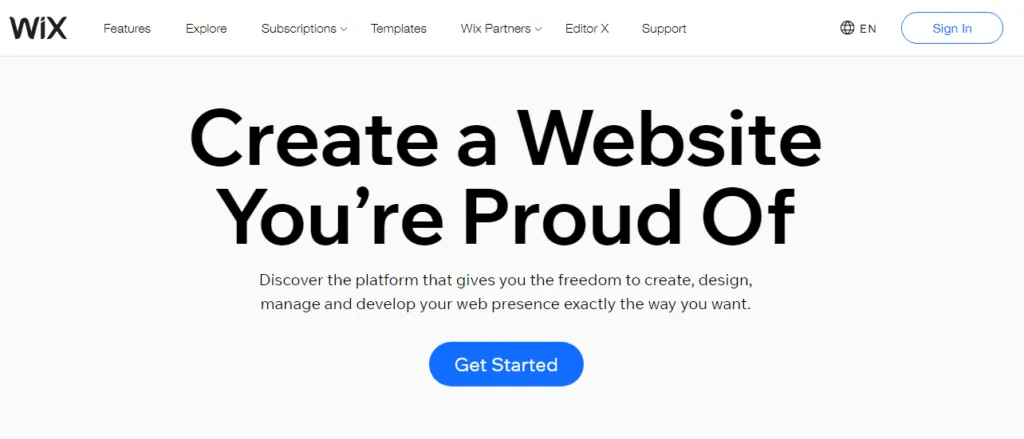
Wix.com is a freemium cloud-based website building and design platform. The best part, it’s one of the easiest to use platforms for beginners and non-coders.
Wix.com was founded in 2006 as a platform where anyone can create their own stunning website without coding skills. It has over 110 million users across the globe now.
You can start by selecting over 500 pre-designed templates or you can start from scratch if you know HTML and CSS.
Wix uses an advanced feature of artificial design intelligence (ADI) to auto-create a customizable blog with text, images, and video content. This is a bit costly but the best blogging site for those who need everything within a single roof.
Wix offers everything under one roof. This means that you can easily get everything you need to build and maintain your blogs, such as a domain name, hosting, CMS, templates, and the necessary technical support.
Pros
- You can get started for free.
- You can customize your site using numerous templates and third-party apps
- Setup is quick and easy
- You get a free domain when you subscribe to their premium plans
Cons
- The free account has limited features and shows Wix branding and ads on your site.
- A template cannot be changed once you choose
- Blog features do not match up to the other blogging platforms in the list.
- Free third party apps are also limited
Pricing
The basic Wix website builder is free.
You’ll get a Wix subdomain that looks like https://username.wixsite.com/example.
The premium plans pricing is:
- Connect Domain (most basic) – $4.5/ month
- Combo (for personal use) – $8.5/ month
- Unlimited (for entrepreneurs and freelancers) – 12.5/month
- VIP (small business) – 24.5/ month
Recommended For
- Artists, musicians, and other creative types.
- People with little to no web development experience.
- Businesses in need of a blog to complement their website.
5. Medium
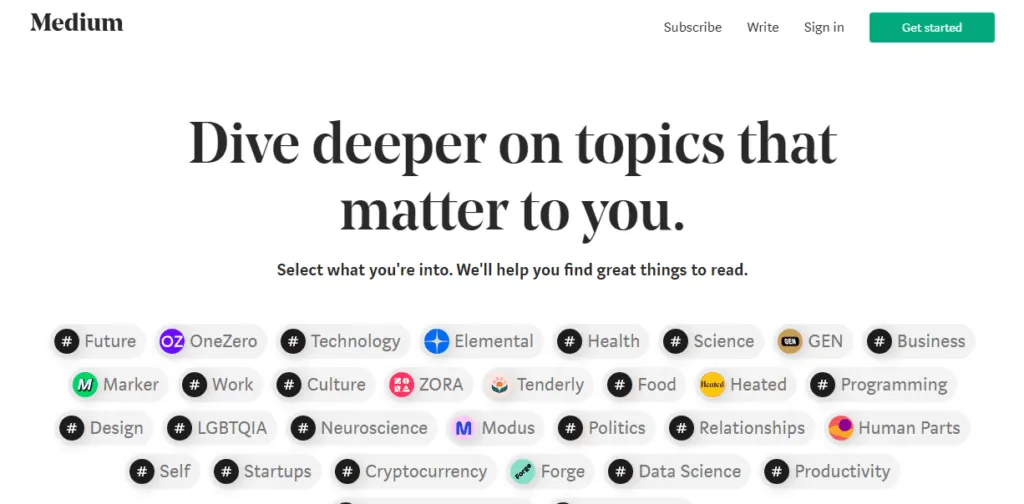
Medium.com was founded in 2012 as a community-based blogging platform. This simply means that with Medium, you post your content, and people share, like, and comment. It is an easy-to-use blogging platform with limited social networking features.
Medium is a hosted platform, and when you sign-up, you’ll have a profile address like this: https://yourname.medium.com. But you cannot use your own domain.
They also offer a paid membership program where you get paid if you contribute to their content. However, the amount you earn is dependent on how much people like your content.
This is the best blogging site for those who are passionate to write and share knowledge with the world.
Pros
- Easy to use, with no setup required and no coding skills needed
- With Medium, it’s possible to reach a wide online community
- You can focus solely on writing, instead of designing and maintaining a website
Cons
- Features are very limited in terms of design or building a brand
- You cannot use your own domain name. You’ll simply get a profile page like https://yourname.medium.com
- Medium owns your content and audience, so losing your blog means losing all your followers
- You cannot run your own ads to make money
Pricing
Medium is a free platform.
However the platform looks attractive at first, the lack of monetization and control leads to most people switching to WordPress hosting.
Recommended For
- Content writers and bloggers.
- Hobby bloggers.
- Anyone looking to improve their brand visibility through great curated content.
6. Tumblr
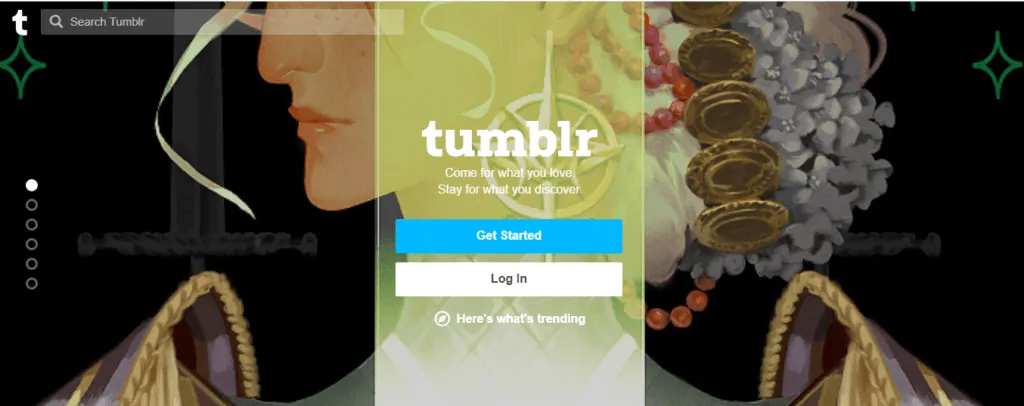
Tumblr is a free microblogging platform with social networking features. What this means is that, with Tumblr, you post and people interact with your content by commenting, liking, and sharing- just like Medium.com.
Tumblr is the best blogging site for artists and creatives who have visuals to display. If your main intention is to build a visual blog, then Tumblr could be a good place to start. It’s a great way to connect with like-minded people and be found.
Pros
- It’s very easy to set up and use
- Tumblr is free with a Tumblr subdomain like https://yoursite.tumblr.com. You can also connect a premium custom domain name
- The platform offers great customization features
- It has an integrated social media component
- As a microblogging platform, it makes it easy to blog audio, GIFs, Video, and images
Cons
- Its features are very limited and you cannot extend as your blog grows
- Moving your Tumblr blog to another platform is extremely difficult
- It does not offer an option to monetize your blog
Pricing
Tumblr is a free microblogging platform.
You can also use a custom domain, that you’ll have to purchase for your Tumblr blog. Some third-party themes and apps are also available to purchase.
Recommended For
- Hobby bloggers
- Personal and microbloggers.
7. Squarespace
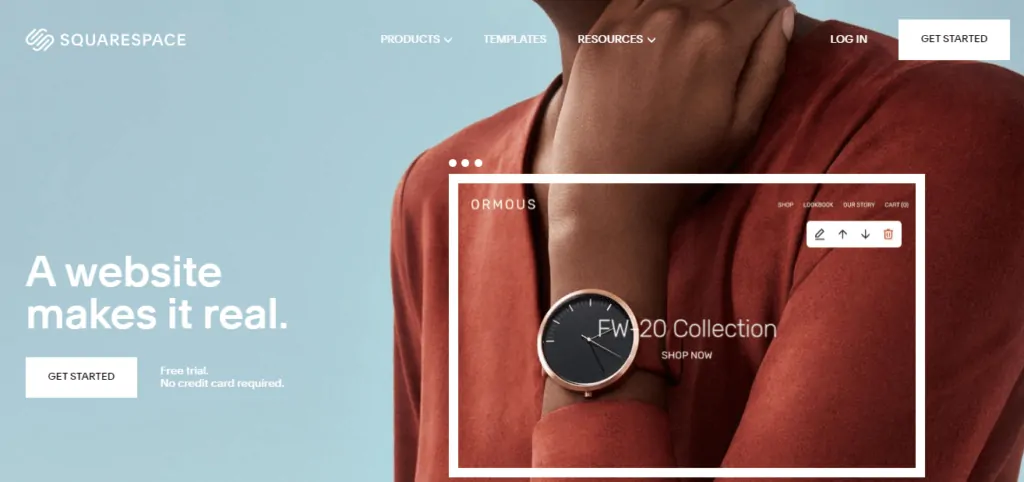
Squarespace is a SaaS (software as a service) website building and maintenance tool, that allows you to create beautiful websites using easy drag and drop features.
Squarespace is also an all-in-one service just like Wix.com. This means that everything you need to build and maintain your blog is provided as a service, such as domain name, hosting, templates, themes, eCommerce, and support.
Squarespace was founded in 2003 and currently, it powers millions of websites across the world.
Pros
- Squarespace is super easy to use for beginners who aren’t very tech-savvy.
- Content editing is very easy with the drag-and-drop tool
- It offers beautiful professionally designed templates
- You can get started for free and later convert to premium plans
Cons
- Limited features are available in terms of a template, themes, and design
- Integrations are limited to a select few services and tools
Pricing
Squarespace is an all-in-one website building solution.
It offers premium plans, namely:
- The Personal plan costs $16/ month
- The Business plan costs $26/ month
- The Basic Commerce plan costs $30/ month and,
- Advanced Commerce plan that costs $46/ month
All billed annually.
Often users end up switching to WordPress hosting to minimize their expenses and add more features to their websites.
Recommended For
- Professional and hobby bloggers
- Business owners
- Ecommerce stores
- Portfolio websites
8. Ghost
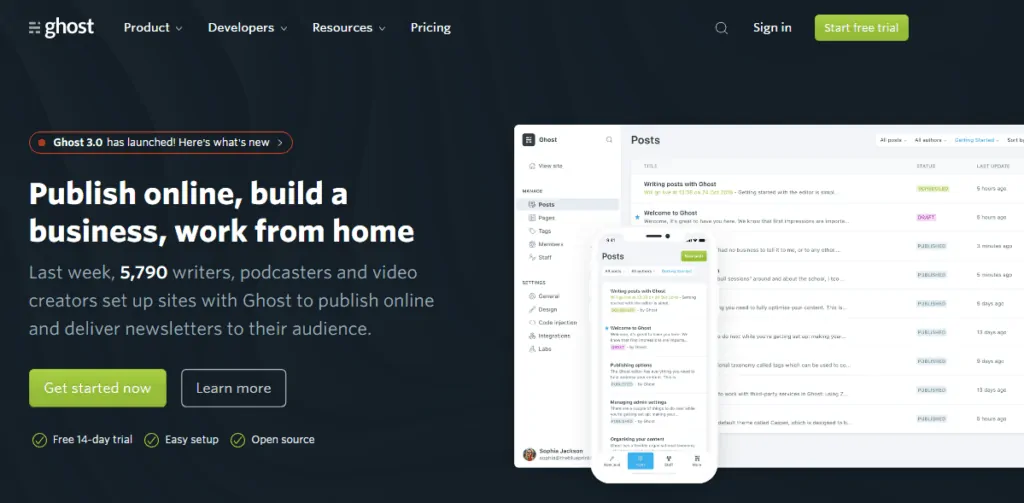
Ghost.org is a publishing and blogging platform with a minimalist, crisp, and simple interface.
Ghost was founded in 2013 and is available as a hosted platform and as software that you can install on a web hosting server.
Unlike WordPress, Ghost is purely a blogging interface, that is entirely focused on writing blog posts and thus it does not power a wide array of websites.
The best part about Ghost platforms is the elegant, simple, and easy design and layout that it offers.
Pros
- Clean, clutter-free, and simple user interface
- It offers built-in SEO features
- Ghost blogs are pretty fast because they use CDN
- Built-in numerous social sharing options
- Focused on blogging and writing
Cons
- It’s expensive for beginners
- Difficult to customize with limited options
- It offers a limited number of themes
- Complicated setup if you install it yourself
Pricing
Ghost is a premium service with different subscription plans. Each plan offers a 14 day trial period.
- Basic – Pricing starts from $29/mo
- Standard – pricing starts from $79/mo
- Business – Pricing starts from $199/mo
Recommended For
- Bloggers in need of advanced technical solutions.
- Professional bloggers with a growing online presence.
- Serious publishers.
9. Weebly
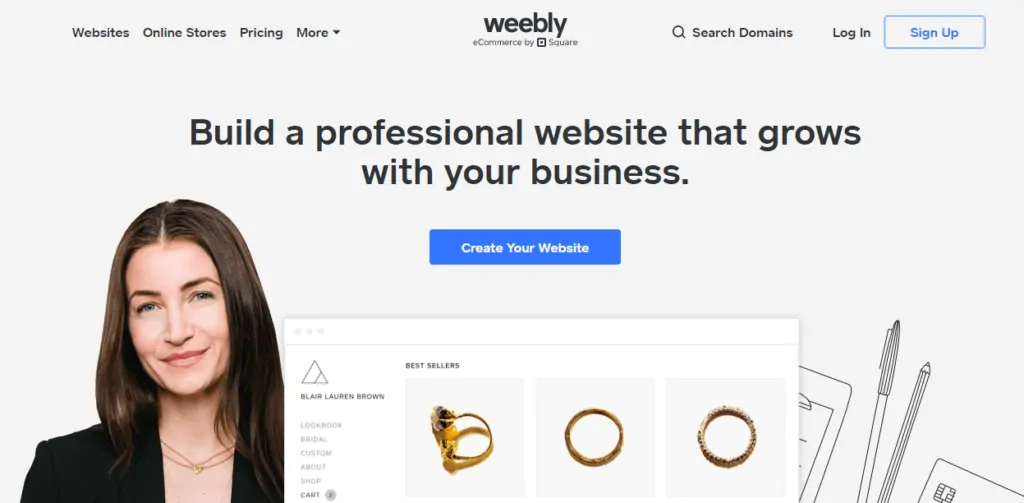
Weebly is one of the most popular website builders that lets you build a professional website without coding knowledge. The platform currently powers more than 40 million websites on the internet.
Weebly is a WYSIWYG (What You See Is What You Get) website, builder. This means that you can build your blog or website by simply dragging the elements, that make it simple and easy to use.
It offers a user-friendly experience that allows you to set up and customize your blog in no time and with ease. So you don’t have to worry about formats or page layouts since most of the designs are fully customizable.
Weebly is the cheap and the best blogging platform for beginners who are willing to accept and live with its limitations.
Pros
- The platform is free to use and also offers premium plans
- Blogs are hosted and managed on Weebly servers
- Quick, easy, and beginner-friendly
- Basic SEO features are good
- Integrates with Google Analytics
Cons
- The number of themes and templates is limited in the free plan
- A limited number of third-party integrations
- Free plan features Weebly branding and subdomain
- Difficult to migrate sites
Pricing
Weebly offers a freemium web service. The premium plans for websites include:
- Connect – $5/mo
- Pro – $12/ mo
- Business – $25/mo
For Online Stores:
- Pro – $12/mo
- Business – $25/ mo
- Business – $38/mo
All plans are billed annually.
Recommended For
- Beginner bloggers with little technical skills.
- Business websites need blogging capabilities.
- Portfolio websites.
10. Joomla
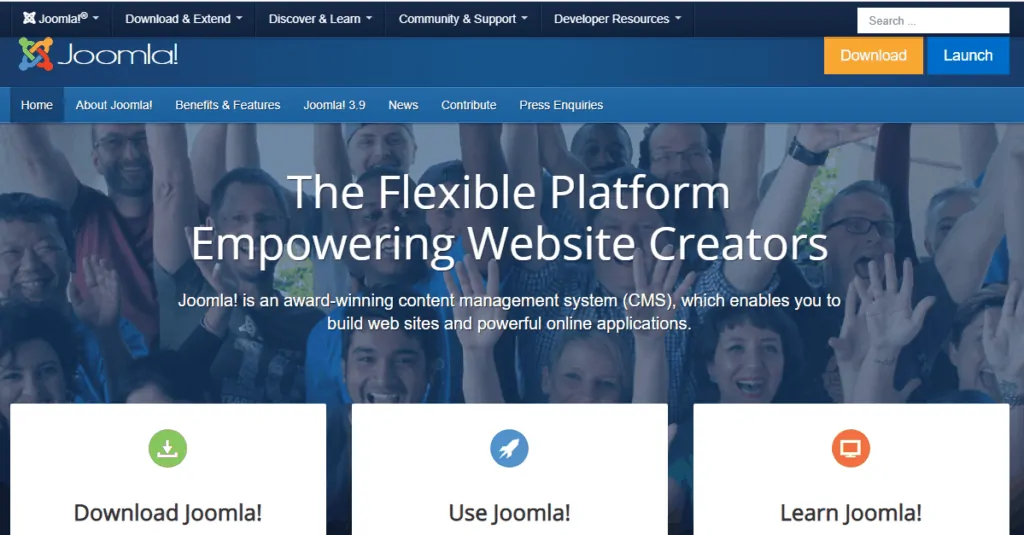
Joomla, just like WordPress.org, is an open-source content management software (CMS) and is very popular among web developers.
If you are looking for a full content management system, Joomla is another great option for bloggers.
Joomla is an open-source content management system and free to use, however, you will need to buy hosting and a domain name.
The platform is self-hosted, which means you have to download the software and install it on a web hosting server. It offers a complex platform for bloggers in comparison to WordPress.
Pros
- Very flexible and suitable for creating several types of websites, not just blogs
- The platform is easy to install and use
- Dozens of professional-looking templates and thousands of free plugins are available
- The platform also offers great SEO capabilities
Cons
- The platform has a steep learning curve hence not recommended for beginners
- Requires some HTML and CSS coding knowledge
- It offers limited options when it comes to templates and free designs
Pricing
Joomla is a self-hosted blogging platform and you’ll have to incur some basic costs such as web hosting and domain name registration.
This means that the total cost is dependent on the hosting provider you will choose.
Recommended For
- Technically advanced users
- Business websites
- Large, dynamic blogs
- Online stores
FAQs On How To Choose The Best Blogging Platform
1. Which blogging platform is best for SEO?
2. Which is the best blogging platform for beginners?
Above all, the best choice and the most popular for all bloggers is WordPress.org. It’s incredibly customizable and flexible, which explains why it powers over 30% of all the websites on the internet.
3. Which blogging platform is best for making money?
4. What is the difference between wordpress.com and wordpress.org?
The key difference between WordPress.com and WordPress.org is who’s hosting and owning your website.
With WordPress.org, you host your site and thus called Self-hosted WordPress, as you have full control of your hosting platform and you can easily customize and monetize through it. (Recommended)
WordPress.com, on the other hand, it’s WordPress.com that takes care of your hosting and you have limited control and feature available to customize and monetize. I recommend Bluehost hosting that will install WordPress for free and you have full control over this.
Now Your Turn
Now that you’ve read through the pros and cons and compared features between some of the most popular blogging platforms, are you ready to decide?
The best way to find the blogging platform for your needs is to understand whether each platform focuses on beginners or experts, how much it costs to use, and how much control over customizing the blog.
If you are looking to create a powerful and flexible website or blog that offers you complete control, I highly recommend WordPress.org as the best blogging platform.
Also Read: Best WordPress Hosting Providers
I hope you understood how to choose the best blogging platform for you through blog platform comparison based on your need and cost.
And now, you can get started with your blogging journey using this step-by-step blogging guide.
If this post helped you decide on a platform, let us know! Tell us which blogging platform you will or are currently using in the comment section below.
Cheers 🙂


